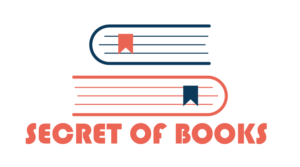Managing payroll is crucial for both employers and employees. Whether you are a small business owner, freelancer, or an employee needing proof of income, a paystub is an essential document. It helps track earnings, taxes, deductions, and more. While many payroll services charge a fee for paystub generation, there are several free paystub generators available online that can help you create professional pay stubs quickly and efficiently.
This step-by-step guide will walk you through how to use a free paystub generator to create pay stubs with ease.
What is a Paystub?
Before diving into how to use a paystub generator, let’s define what a paystub is. A paystub is a detailed record that accompanies an employee’s paycheck. It typically includes:
- Gross Earnings: The total amount earned before deductions.
- Deductions: Taxes, insurance, retirement, and other withholdings.
- Net Pay: The final amount the employee takes home after deductions.
- Employer Information: The name and address of the employer.
- Employee Information: The name, address, and tax identification number of the employee.
Paystubs are important for employees to keep track of their income and tax deductions and serve as proof of income when applying for loans, mortgages, or renting a home.
Why Use a Paystub Generator?
Using a paystub generator saves time and effort compared to manually creating paystubs. With a free paystub generator, you can quickly generate paystubs that are professionally formatted, accurate, and ready for use. These generators are especially helpful for freelancers, self-employed individuals, and small businesses.
Some of the advantages of using a paystub generator include:
- Time-saving: You don’t need to worry about creating a paystub from scratch.
- Accuracy: The calculator built into the generator ensures that the numbers are correct.
- Professional Format: The generated paystub looks professional and can be shared with banks, creditors, or landlords.
- Free Option: There are various free paystub generators available that provide basic services without any cost.
Step-by-Step Guide to Using a Free Paystub Generator
Now, let’s break down the process of using a free paystub generator. While different websites might have slightly different interfaces, the basic process remains the same. Here’s a step-by-step tutorial on how to use one:
Step 1: Find a Reliable Free Paystub Generator
The first step is to find a trustworthy website that offers a free paystub generator. There are many online tools available for creating paystubs. Some popular ones include:
- PayStubCreator: A user-friendly tool that allows you to create paystubs without any hassle.
- PaycheckCity: This website offers free pay stub templates and tools for calculating tax deductions.
- StubGenerator: Another excellent option with templates and customizable fields.
Be sure to choose a generator that allows you to create paystubs for free, but be mindful of the limitations such as the number of paystubs you can generate per month.
Step 2: Select a Paystub Template
Once you’ve chosen a free paystub generator, the next step is to select the appropriate template. Most paystub generators will provide several templates you can choose from, depending on your preferences and needs.
- Standard Paystub: Ideal for most employees and freelancers.
- Commission-Based Paystub: If you earn a commission-based income, you might want a template that accommodates this structure.
- Salary Paystub: If you are salaried, this template is often the best option.
Select the template that matches your earnings structure. Once you select a template, it will open a form where you can input your specific details.
Step 3: Enter Employee and Employer Information
Next, you will need to fill in the necessary information about the employee (you or your worker) and the employer. This is critical to ensure the paystub is accurate and legitimate.
Employee Information:
- Full Name: The employee’s legal name.
- Address: The employee’s current address.
- Employee ID or Social Security Number: Some generators may ask for this information for identification purposes.
- Pay Period: The time frame for which the pay stub is being generated (e.g., weekly, bi-weekly, monthly).
Employer Information:
- Business Name: The name of the company or individual employer.
- Employer Address: The business address of the employer.
- Employer ID or Tax ID: Some paystub generators may require the employer’s tax identification number.
Step 4: Input Payment Details
Now, it’s time to input the payment details, which will form the core of the paystub. This information includes the following:
- Gross Earnings: The total amount of money earned before taxes and other deductions.
- Overtime: If the employee worked overtime, input the overtime pay.
- Bonuses: Any bonuses or commissions earned should be included here.
The paystub generator will automatically calculate the total earnings for you based on the information provided.
Step 5: Add Deductions and Taxes
The next step is to enter deductions and taxes. Common deductions include:
- Federal and State Taxes: Depending on your location, the generator will ask for your federal and state tax rates.
- Social Security and Medicare: These are standard deductions for employees in the U.S.
- Health Insurance: If the employer provides health insurance, you may need to enter the premiums.
- Retirement Contributions: If the employee contributes to a 401(k) or other retirement plans, include these deductions as well.
Some paystub generators will automatically calculate the deductions based on your input. If not, you will need to manually enter the figures.
Step 6: Review and Finalize
Once all the information is entered, take a moment to review the paystub. Make sure that the gross earnings, deductions, taxes, and net pay are correct. Many free paystub generators allow you to preview the paystub before finalizing it, so take advantage of this feature to check for accuracy.
If everything looks good, click the button to generate the paystub.
Step 7: Download and Save the Paystub
Once the paystub is generated, you will typically have the option to download it in a PDF or other file format. This document is now ready to be shared with the necessary parties, such as financial institutions, landlords, or employers.
Step 8: Print or Email the Paystub
After downloading the paystub, you can print it for physical records or email it directly to the relevant party. The digital version is often acceptable for most applications, but having a physical copy is helpful in case you need it for future reference.
Tips for Using a Free Paystub Generator
- Accuracy is Key: Double-check all information before generating the paystub. Errors in calculations can lead to complications later.
- Use Secure Websites: Ensure that the paystub generator website is secure (look for HTTPS and privacy policies).
- Limitations of Free Generators: Many free generators may have limits on the number of paystubs you can generate each month or the number of features available. Be aware of these restrictions.
Conclusion
A free paystub generator is an excellent tool for creating professional paystubs without the need for expensive software or payroll services. By following these simple steps, you can generate accurate and reliable paystubs in no time. Whether you’re a freelancer, employee, or small business owner, having access to an easy-to-use paystub generator can save you time and ensure your financial records are organized and up-to-date.
Read Related
Articles:
Why should You Use a Free Paystub Generator
in 2025?
What Is FICA Tax? A Guide to the Federal Insurance Contributions Act
Read Related
Articles:
State-by-State SUTA Tax Rates & Wage Bases
What is the FUTA Tax, And Why Do Only Employers Pay It?
Read Related
Articles:
California State Employee Labor Laws